If you ever design framework, or furniture (e.g. kitchen units, drawers etc.), or maybe racking systems (as a few examples off the top of my head) – or other things, there is a Reference Geometry command that can do quite a lot of work for you and is well worth a look.
It is called “Grid System” and it is not as standard on the Command Manager, you have to go to the Insert menu, Insert, Reference Geometry, Grid System:
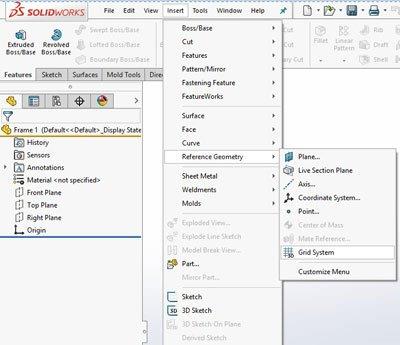
It will straight away put you into a sketch on the Top plane – and then wait for you to draw something.
So I’ve drawn something – notice the numbers that appear automatically, and the fact that it shows in Confirmation Corner that I’m in a 3D Grid sketch.
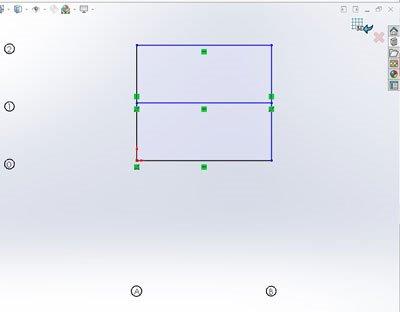
I guess I’d better put some dimensions on:
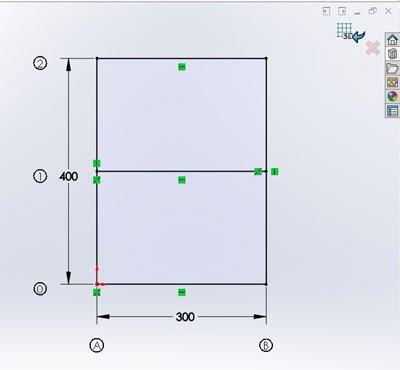
The action then happens when you come out of that sketch, you get the Property Manager asking you about how many Levels you want:
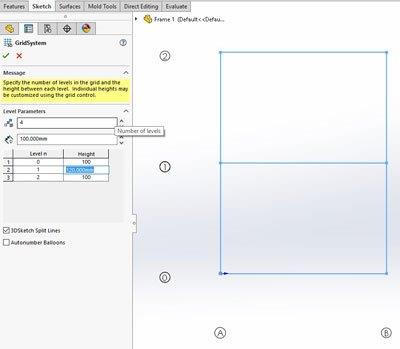
I’ve gone for 4, and a spacing of 100mm between them.
I have however varied the spacing of level 1 to 120mm, just to show you can…
Then of course it’s green tick time:
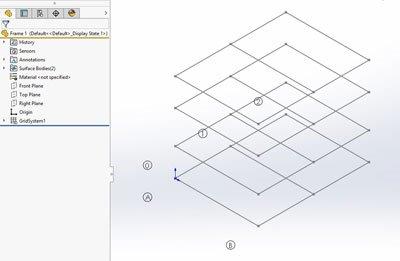
“Oh great, it’s re-created the sketch onto 4 sketch planes…” you might be thinking.
Well, yes, but there’s more that it has done for you – expand the GridSystem feature and you’ll find more goodies:
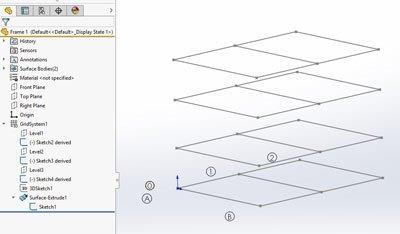
One thing to mention here is that your Top plane is classed as level zero. That is where your original sketch is – listed right down at the bottom inside a Surface Extrude feature.
The extruded surface has produced 2 separate surface bodies:
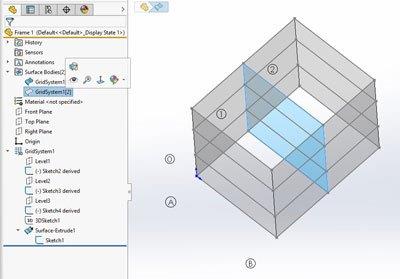
One going around the outside, another for the line going across.
There is also a 3D sketch that connects up any end points or corners between all the sketches:
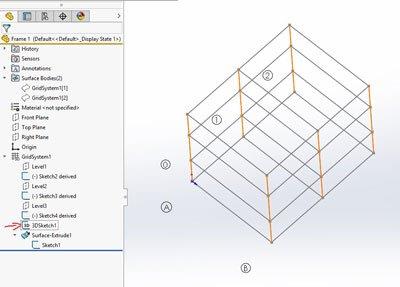
You could use what it has given you for something like Structural Member features:
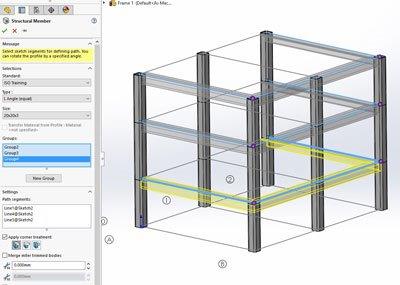
Or whatever you want!
You can also use the surfaces for sketching on, or even Show them, and use “Thicken” to make solid slabs.
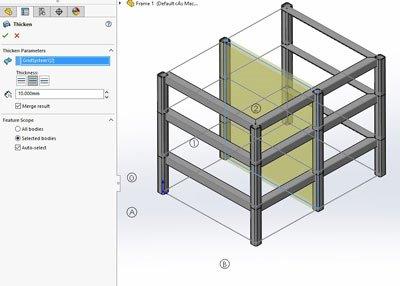
If you edit the Grid System feature, you can adjust the spacing of the different levels, if you edit the original sketch all the other ones will update automatically.
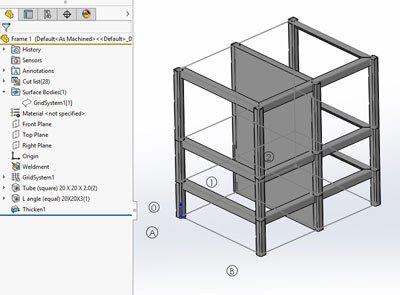
I hope you will find that useful.
Rory Niles