You may have recieved a .swb file from a supplier catalogue or a download from their website, but how can you then open and use this in SolidWorks?
A .swb file extention is actually a Macro so all you need to do once you have downloaded the file is to unzip it to a location of choice - then in SolidWorks go to TOOLS-MACRO-RUN to open the .swb file.
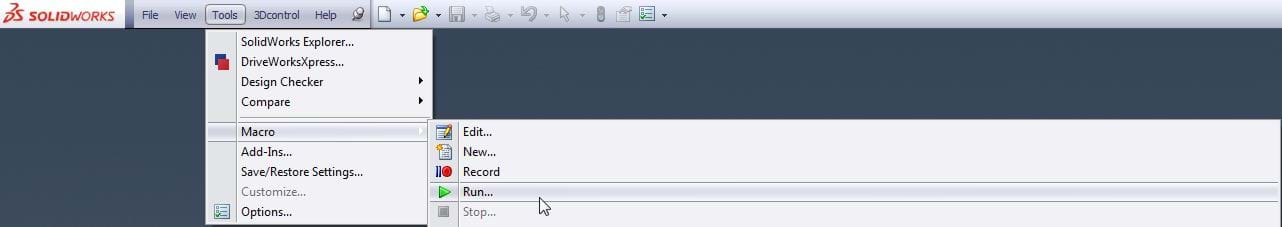
This will then create the model for you to save and use.
Simon Beamish
Applications Engineer